Man, these progress reports are almost into the double digits. I wish I could say the update was somewhere close to ready, but in truth there’s still a long way to go. In addition to numerous bugs and balance problems that still need to be ironed out, I still have to finish implementing the crew system. This includes crew deaths from attacking systems and the ability to replace lost crew by hiring new ones. Both of these are partially implemented (see below), but they’re not complete yet. The ability to send boarding parties to the enemy ship is also planned, but this will be implemented at the same time as shuttles, as it will require a special “boarding shuttle” to break into the enemy ship. Anyway, the changes:
Shuttle Shop
Speaking of shuttles, there’s a new NPC station in town. It’s currently a placeholder, and will be fully implemented along with shuttles. With all this talk of shuttles, perhaps I should add them in the next update (0.8.1), but for now we have 0.8.0 to think about.
FUN FACT: The name “Shady Steve” comes from an inside joke between myself and a couple friends. We developed a minigame in Minecraft somewhat similar to Sethbling’s “Building Game,” except instead of separate builds you construct small adventure maps with each person building an addition to the story before rotating. There are several other differences, but that’s beside the point. Anyway, whenever one of us needs a shop for our section of the map, it’s always called “Shady Steve’s Discount <something> Emporium.” Sometimes Shady Steve is an actual character, in which case he talks in laconically in broken English, which is where the tooltip description came from.

Crew Damage
Now, when a system is attacked, some the crew inside may be killed as well. The formula for calculating this is as follows:
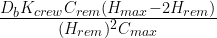
Where:
- Db is the base damage of the weapon.
- Kcrew is the crew damage coefficient. This what makes explosive weapons more dangerous to crew and energy weapons less so.
- Crem is the remaining crew in the system.
- Cmax is the maximum crew of the system.
- Hrem is the system’s current remaining HP.
- Hmax is the maximum HP of the system.
The result is then rounded to the nearest integer. Additionally, if the result is negative, the crew damage is zero. If the denominator becomes 0, it is changed to 1 to prevent horrible universe-ending math errors.
For you non-math geeks, the basics you need to know are:
- If the system has more than half of its max HP remaining, the crew are completely safe.
- The more powerful the weapon, the more damage it does to the crew.
- Explosive weapons kill more crew than ballistic weapons with the same base damage, and ballistic weapons kill more crew than energy weapons with the same base damage. (The reverse is true of system damage, where: Energy > Ballistic > Explosive.)
- The more crew in the system, the more likely they are to be killed.
- The more HP the system has, the fewer crew will be killed.
- There are no random numbers involved.
Further Revisions to Crew and Power
I’ve also once again changed the crew and power mechanics. The once-per-turn thing wasn’t really working out, partially because it made mistakes annoying and partially because there were some bugs in the way I implemented it. Now, you can change it as often as you like, but the changes will take effect at the beginning of the following turn. This neatly solves most of the problems with the previous system.
Along the same lines, I have made it such that you can now use more power than your ship’s reactor(s) can provide. However, doing this will apply an across-the-board penalty to all systems until you reduce your power usage. I did this because previously, if your reactor was attacked or you moved crew out of it, power would be taken from essentially random systems until there was no overdraw. This was very annoying and prone to bugs. Now, rather than try (and fail) to fix the problem itself, the ship simply continues to distribute power evenly. Changes have been made to the ship management window accordingly:

New Pirates and Pirate Spawning Mechanics
Giving the pirates the Gazelle I was a temporary solution before I designed unique pirate ships. Because you also start with the Gazelle I, that made fighting pirates extremely costly, especially now that crew damage is implemented. Now, I’ve created two entirely new pirate ships to replace it. The Scout is a very tiny ship, with even less HP and firepower than the Gazelle. It can move at 2 tiles per turn. Then there is the larger Corsair, which can only go one tile per turn but as a class 2 ship, it packs a much bigger punch.

Additionally, pirate spawning mechanics have been altered. No longer does a pirate spawn as soon as you enter a sector. Instead, these is a 1 in 20 chance that one will spawn every turn. The number of pirates per sector is still capped at 3.
Academy
Now that crew can be lost in combat, there needed to be a way to replace them. Thus, the Academy now allows you to fill your crew to its maximum capacity. There is currently no cost for doing this, and that will likely stay the case until a future update. No real need for a screenshot; it’s pretty self-explanatory.























